How to Set Up
1. Create User Account (Sign Up).
2. Create a Test case with preffered variations (Lab -> Add).
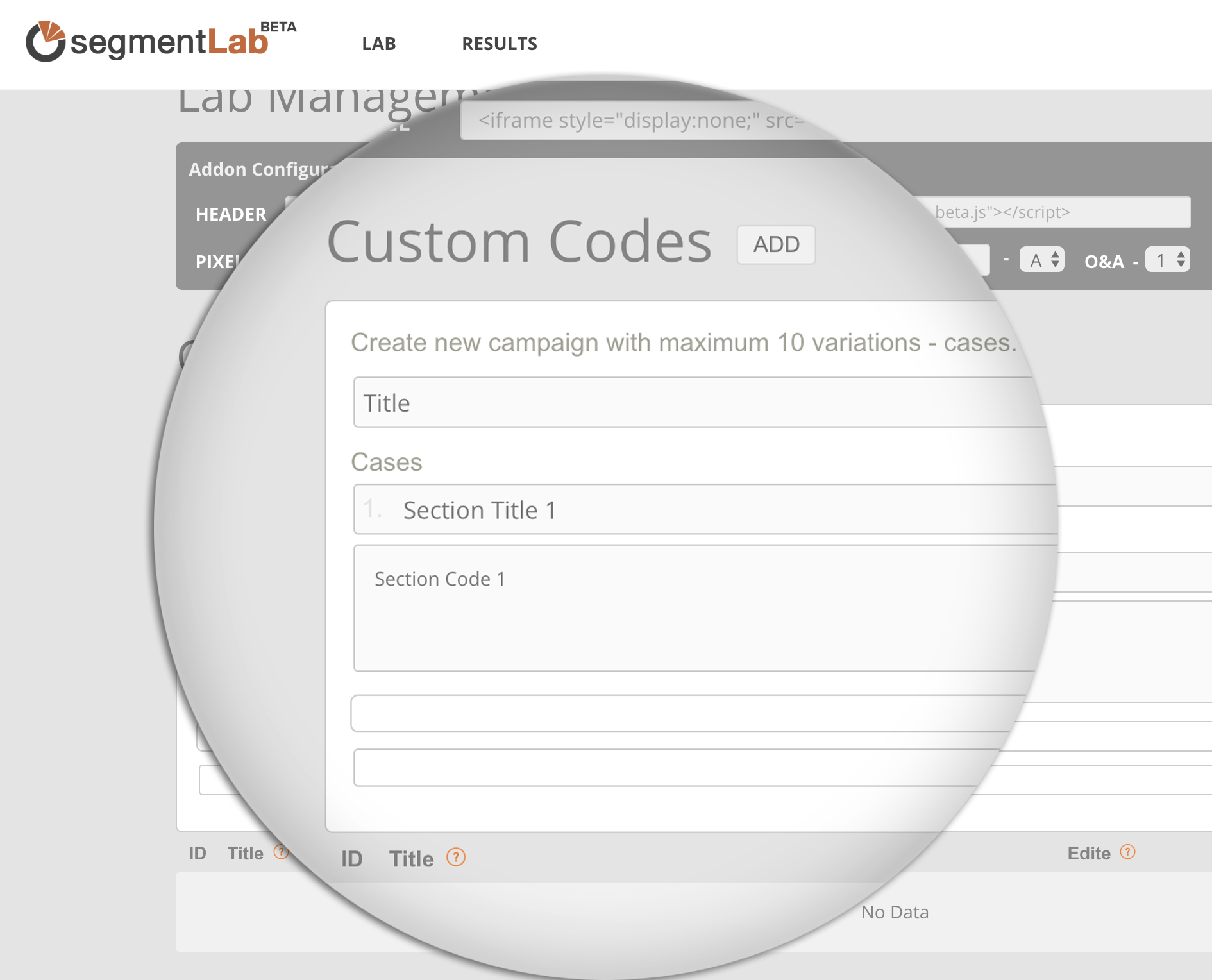
Here you can Create your Test Cases with preffered variations. You can create up to 10 custom variations. First variation also will be used for default displayed value if you spend all your impression points, pause all Cases or variations. Displaying variations are selected by our algorithms and displaying for custom user groups created by our smart User Segmentation tools. All Variations and statistics you can view on Results page. Here you can pause, delete, change weights and track performance, see which content performs better than other. Page design is one of the most important category to boost your conversions. There are a few things to take a look when measuring the usability of a website. It is very important to try it out with real users to understand how they really perceive and use your website. Keeping users in mind at every phase of your design and development process helps to avoid re-designs. Segment Lab helps to observe users choices and gives a good idea of how they interact with your site.
3. Include Data Management library to your Website Header (Lab).
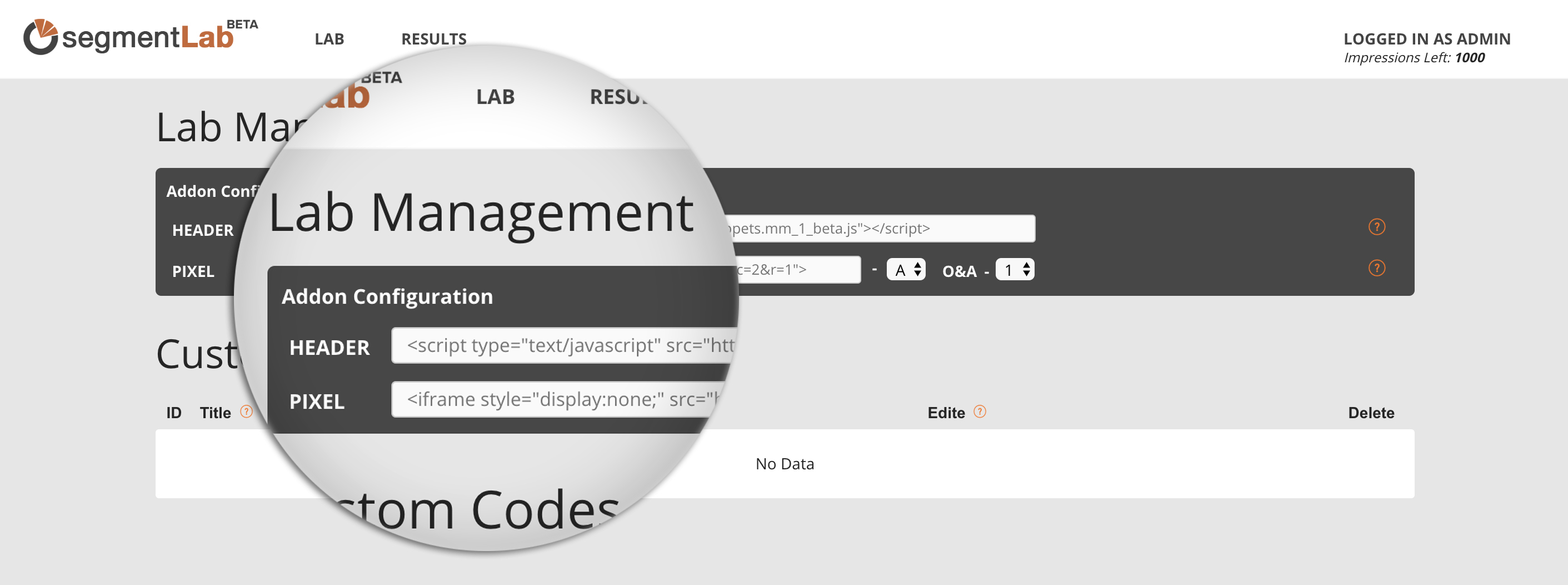
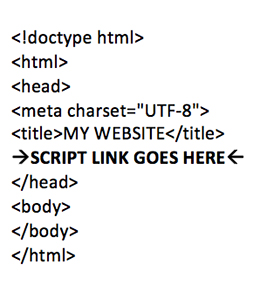
The segmentLabBeta.js library is a JavaScript library for measuring how users interact with your website. This section explains how to add Segment Lab Sript to your site. Adding the following code (known as the "JavaScript tracking snippet") to your site's templates is the easiest way to get started using Segment Lab platform.To include our library is very simple, you just need to copy the line from Lab page, where you created Testing Variations. The link should be added near the top of the <head> tag and before any other script or CSS tags. Attention, however, you should not change the code that loads the Segment Lab library and segmentLabBeta.js library it self, overwise it can damage your account and damage your site. While JavaScript tracking snippet described above ensures the script will be loaded and executed asynchronously on all browsers our system will automatically track all your created Content Cases.
4. Include created Test Case to preffered your website location In-Line (Lab).
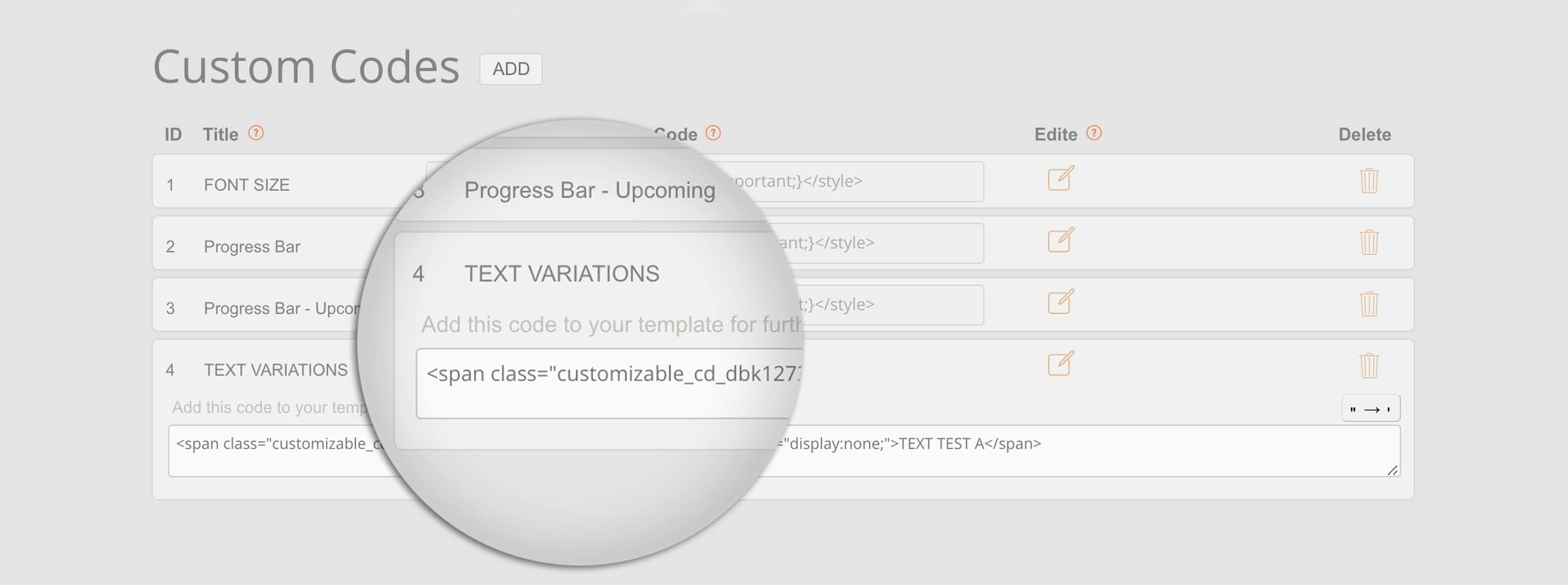
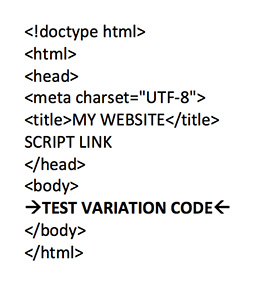
So we know the risks of modifying website with code and some basics of PHP syntax now. You did check out some basics at least, right? It’s good stuff to know and is easy to catch onto – especially if you’re gonna be looking at it to tweak your site. If you didn’t brush up on the syntax we’ll just assume you know some basics already.
Now you have some code you want to implement in your site, but what’s the best way? Generally the answer would be to pull up your theme’s files and edit file. Make sure you edit the active theme’s file, and if you’re using a child theme edit the child theme’s file. This file is one of the main that will changes after you insert the code line. Copy your Case line directly to the place you want it to be. Remember to not edite given line.
5. Thats it, Now you ready to Go, as soon as visitors come visits your page you start seening statistics changes on statistics section (Results).
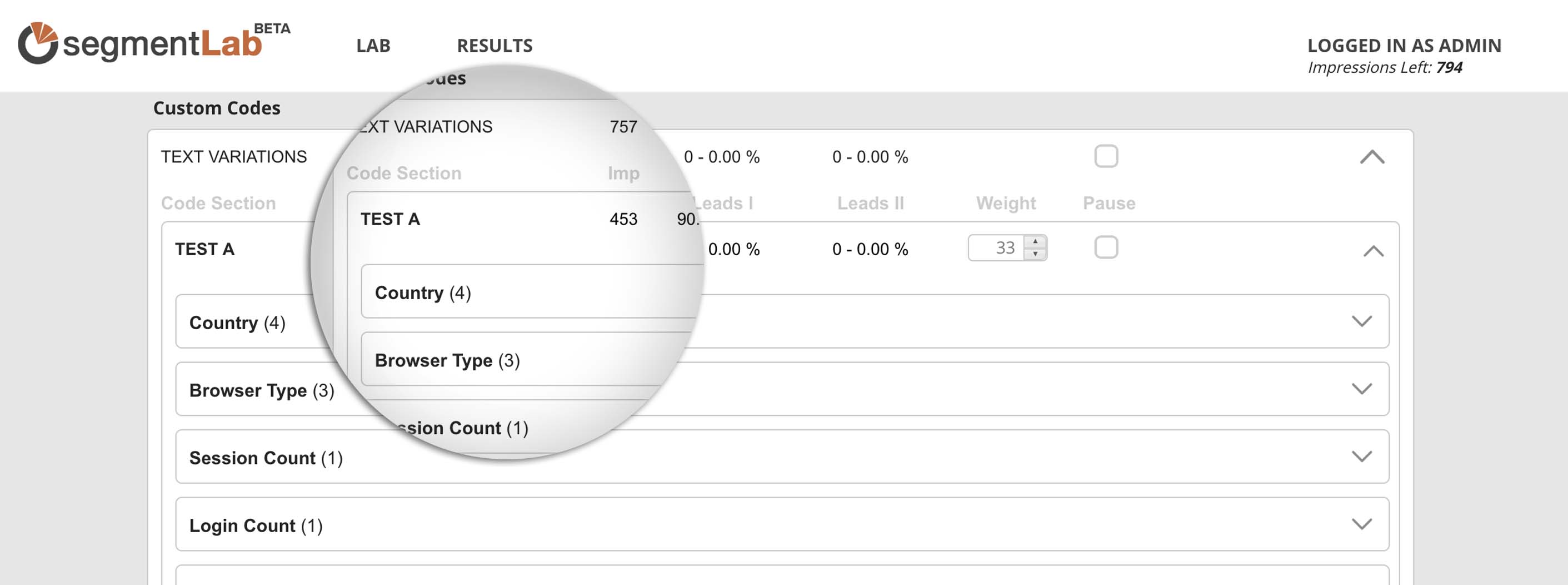
On Results page you can see all gathered statistics and all created variations. Here you can pause, delete, change weights and track performance, see which content performs better than other.
1. Create User Account (Sign Up).
2. Install Segment Lab Plugin to Wordpress (Plugin).
The Plugin Setup is very simple but it unlocks powerful features as mentioned before. In this step by step guide, we will show you how to install a Segment Lab plugin. The easiest way of installing a our plugin is to use the plugin search on wwww.wordpress.org/plugins/ and download it. Now first thing you need to do is go to your WordPress admin area and click on Plugins » Add New. Then just click Upload Plugin this will bring you to the plugin upload page. Here you need to click on the choose file button and select the plugin file you downloaded earlier to your computer. After you have selected the file, you need to click on the install now button. WordPress will now upload the plugin file from your computer and install it for you. You will see a success message like this after the installation is finished. Once installed, you need to click on the Activate Plugin link to start using the plugin. Thats it!
3. Set Price Correction on different products.
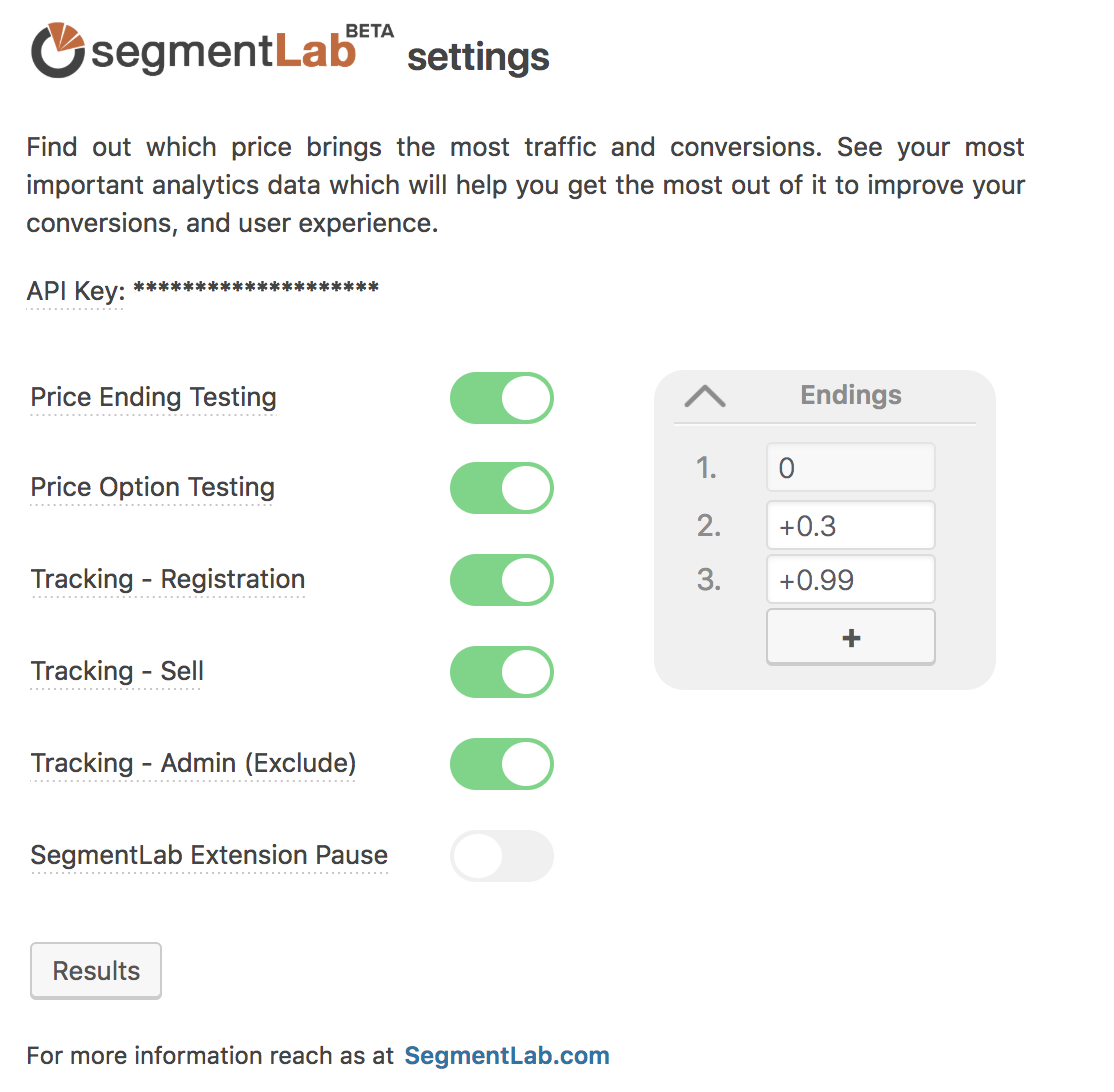
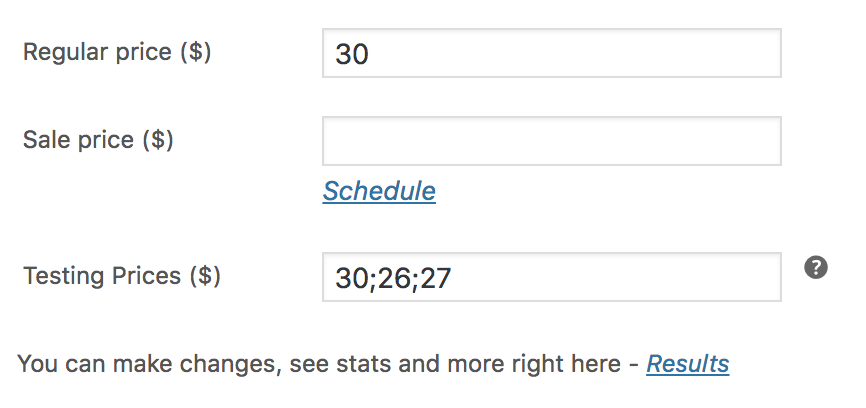
4. Thats it, Now you ready to Go, as soon as visitors come visits your page you start seening statistics changes on statistics section (Results).
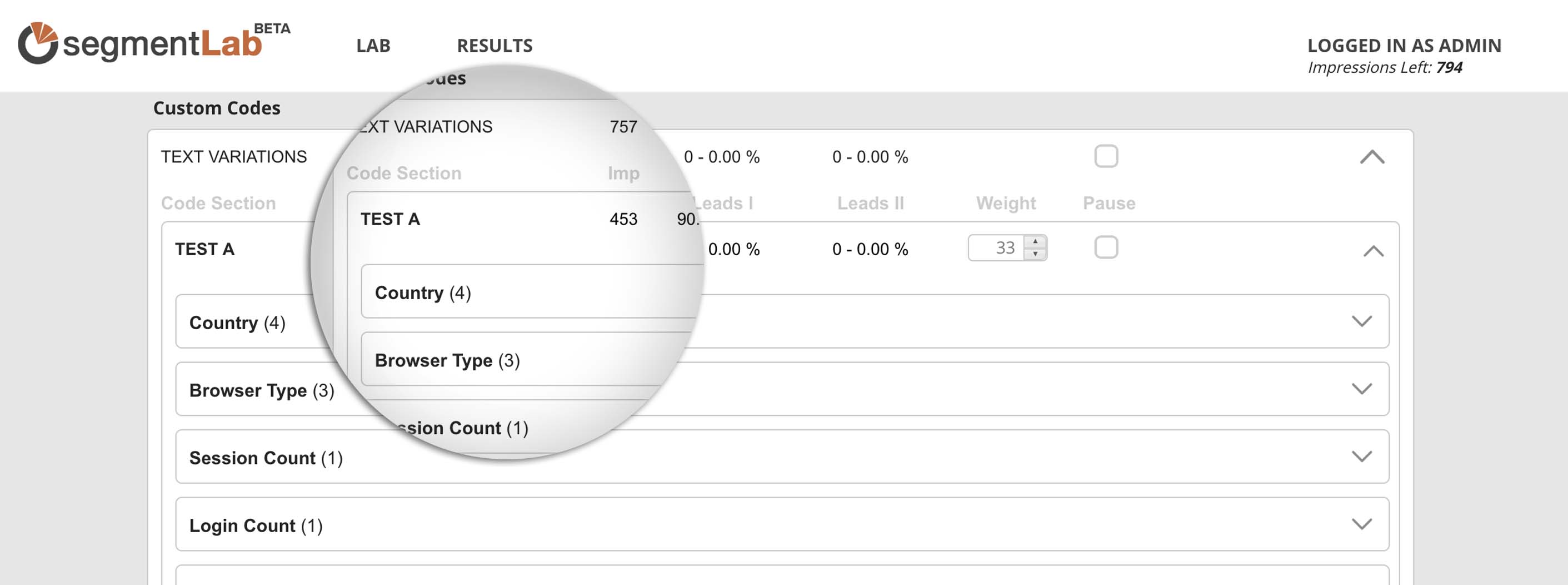
On Results page you can see all gathered statistics and all created variations. Here you can pause, delete, change weights and track performance, see which content performs better than other.
How it Works
Segment Lab is not just your typical website optimization platform. Unlike other optimization solutions, Segment Lab allows to optimize your website for each visitor by displaying different version of the website that will provide best experience for the visitor. There is no better way to get a feel for how your site is being used than observe a real user use it. Nerve wrecking it is for sure, but also very insightful. An activity like this does not require a huge number of user profiles to conclude. So, if 5% or more users are getting stuck somewhere or are not able to perceive your message, it means it needs fixing.
From the moment that clients-to-be access your site, they should be able to see themselves. A landing page could highlight a series of questions they may be grappling with a simple solution to their problem or whether it is a new content that you want to test, or a new layout, the idea of A/B testing is to share the new design or content with different user groups and see how they react to it. All big and small websites do this before launching a whole set of new features to their audience. It is a great way to validate your assumptions about a new future and accordingly iterate. The tested feature that has proved successful becomes part of the final design, so you have to decide the metrics on which you will measure success. It could be anything from bounce rate for page to click rate for a button, etc.
From the moment that clients-to-be access your site, they should be able to see themselves. A landing page could highlight a series of questions they may be grappling with a simple solution to their problem or whether it is a new content that you want to test, or a new layout, the idea of A/B testing is to share the new design or content with different user groups and see how they react to it. All big and small websites do this before launching a whole set of new features to their audience. It is a great way to validate your assumptions about a new future and accordingly iterate. The tested feature that has proved successful becomes part of the final design, so you have to decide the metrics on which you will measure success. It could be anything from bounce rate for page to click rate for a button, etc.
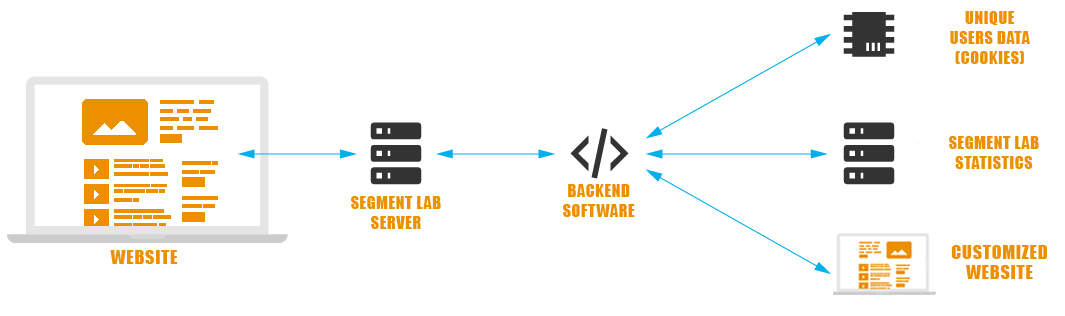
As seen on displayed image in first place our application (included script or installed plugin, depends on the situation) sends user data to Segment Lab server which analyses user data with targeting and managing tools, divides users to different groups. All gathered groups stored in our database anonymously by created specific groups such as browser type, date, age and others. This is a great way to bring together similarly minded individuals and create an informal place, which also serves as a way to collect insights on current and future clients. Developing a successful content marketing strategy is a key to have preferred client base in order to hit the jackpot. You must develop a clear strategy from the get-go, or you will fail. In addition, if you really don’t know which user segment to target, you may want to consider testing a few segments before singling one out. This will take some time, but it’s better than throwing money and energy on one niche only to find out months later.
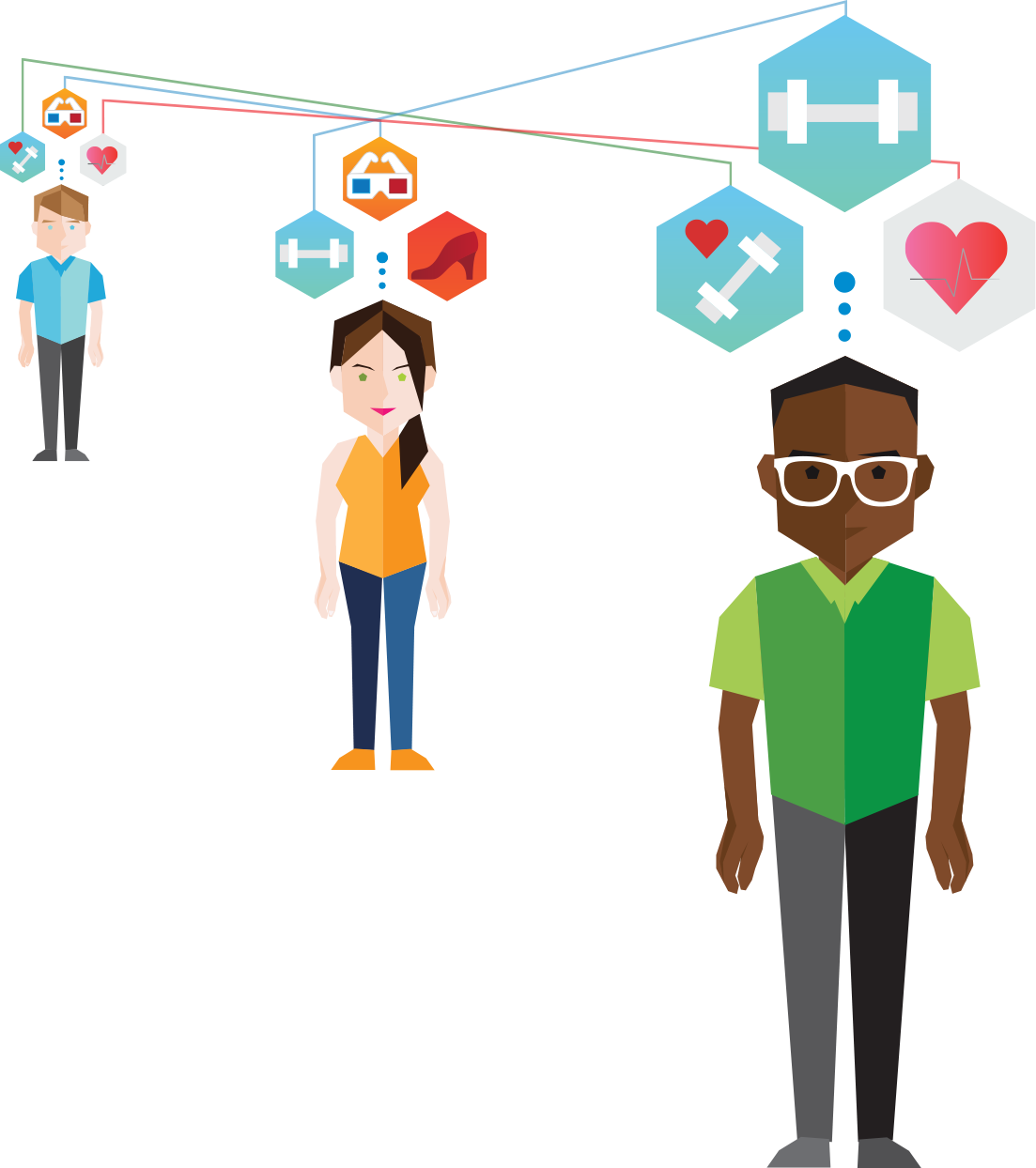
While narrowing down your audience, you have to answer basic questions such as:
Which age range should we target?
Which cultural era did these people grow up in, when it comes to media and products?
Which part of the world or country are these people most likely to live in?
What motivates them to make a certain purchase?
What price points are they most likely to go for without straining their wallets?
What problem(s) are they looking to solve with this product or service?
Can I relate to this market segment?
As we mentioned an importance of knowing your audience and making a website more unique to each visitor also Segment Lab is a great way to control your E-Commerce website products price. Imagine that we already know our target, user groups are set, so would be fantastic to use plugin which can make your simple WooCommerce shop to multi currency and price level marketplace where products can be offered at different prices for different customer groups? Sounds cool, huh? Differentiate your registered users and visitors to get your shop more attractive. Add and manage new prices. For every simple or variable product type in WooCommerce Products, you can set a different price for each registered customer or visitor. The target based pricing feature allows WooCommerce store owners to define a custom rate for a set of users based on the different targets, segmentation.
Segment Lab provides plugin which extends the popular WooCommerce E-Commerce shop with special futures which adds target-based pricing to default functionality. Prices By User Target provides the customer dynamic pricing so products can be offered at different prices for different customer groups. For example, if you want to charge old customers and new customers with different prices or you want to add the discount for the particular target group – Segment Lab suits perfectly for your needs. This plugin is also designed to test what pricing is most effective. In example round numbers are more fluently processed and encourage reliance on feelings. On the other hand, non-rounded numbers are not as easily processed, which creates for a reliance on cognition. What this means is that when the decision to purchase is driven by emotion and feeling, so for example, buying yourself a nice handbag as a reward for getting a bonus, it is better to use round numbers. If the decision is instead driven by cognition, i.e. the type of "I should buy this because it's a great deal" thought, it is better to use charm prices. It's difficult, right? So stop guessing and start testing! Prices by User Target is a fantastic e-commerce tool to make your online store even better!

Successful marketing is all about finding a niche and then making the most out of it with regard to engagement and profits so all groups are used for displaying statistics and by selecting content cases for future display. Segment Lab's provided management tools lets fully control what is displayed for each user groups, pause, set weights, add leads counters and etc.
Pricing
Segment Lab price model is based impressions quantity so with any plan, you can access all our futures and services and test our platform. As You may know PayPal is the faster, safer way to send money, make an online payment, receive money or set up a merchant account. In this section you can buy subscription plan and add Impressions to your accaunt which will be used for real time advertising. With our self-serve system you can manage your spendings anytime and anywhere.
FAQ
Does the plugin work with all product types?
- Currently, the plugin works with the WooCommerce Simple Product and Variable Product types.
Is there any limit on the number of customer-price I can add?
- Yes, there is a limit of 10.
What kind of customer does the plugin support?
- You can add a price for any customer with an account on your website, Segment Lab optimize website dynamically for each user personal.
Can customers see the original price of the product, even if a special price has been set for them?
- Only if the customer is not logged in, and the prices is currently on pause or impressions is ended.
I have installed the plugin, but cannot see the price option. What do I do?
- Make sure you have entered your "secret key" and connected your Segment Lab platform. (In Settings....) Upon successful activation, you will be able to add a price for a customer, on a per product basis.
I have installed the plugin, but cannot see the price option. What do I do?
- Make sure you have entered your "secret key" and connected your Segment Lab platform. (In Settings....) Upon successful activation, you will be able to add a price for a customer, on a per product basis.
- Currently, the plugin works with the WooCommerce Simple Product and Variable Product types.
Is there any limit on the number of customer-price I can add?
- Yes, there is a limit of 10.
What kind of customer does the plugin support?
- You can add a price for any customer with an account on your website, Segment Lab optimize website dynamically for each user personal.
Can customers see the original price of the product, even if a special price has been set for them?
- Only if the customer is not logged in, and the prices is currently on pause or impressions is ended.
I have installed the plugin, but cannot see the price option. What do I do?
- Make sure you have entered your "secret key" and connected your Segment Lab platform. (In Settings....) Upon successful activation, you will be able to add a price for a customer, on a per product basis.
I have installed the plugin, but cannot see the price option. What do I do?
- Make sure you have entered your "secret key" and connected your Segment Lab platform. (In Settings....) Upon successful activation, you will be able to add a price for a customer, on a per product basis.
About Us
Pace of change is ever increasing in today's technology world, with important decisions needed to be made daily to make sure the business operates in a most productive way possible. Taking various factors into account can be a daunting task and acting on all of them is even harder. Here at SegmentLab we aim to provide all information our clients need to optimize their business productivity and making acting on it as easy and efficient as possible. Our optimization tools are simple and tailored to meet your needs. Here is what we offer:

Our vision is that every project should be able to reach its fullest potential by learning from and adopting to its audience. User segmentation is key to providing optimal experience for each visitor. Every visitor is unique and deserves optimized solution to best suit his needs.
